Group Road Trip Planner
A group road trip planning feature based on Google Map that makes travel task assigning and routes planning efficiently.
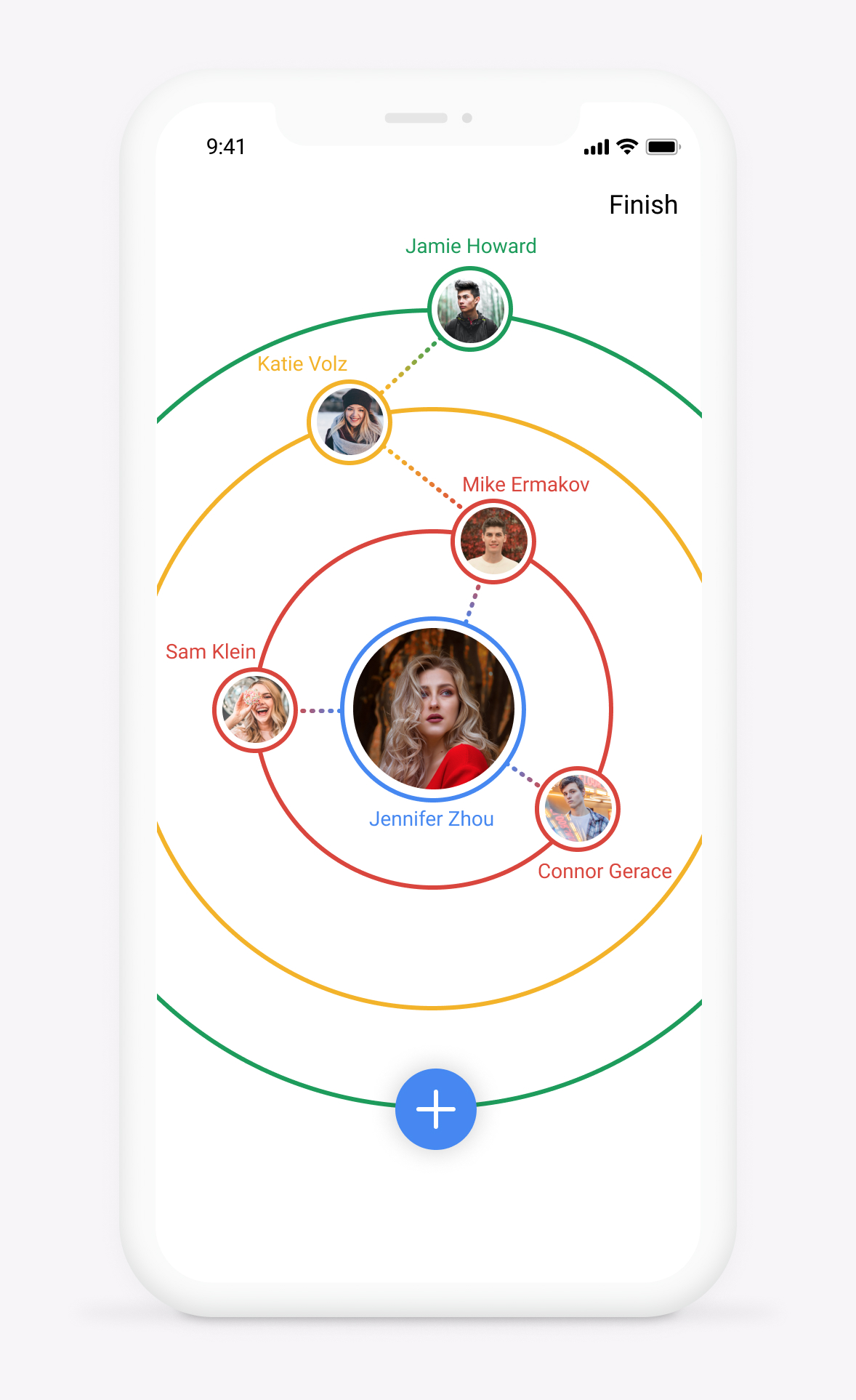
OVERVIEW
Problem
Mike is a college student. The winter vacation is coming soon, he wants to initiate a road trip on Route 1 with some friends. But it’s not easy for him to organize a 10-people travel group because there are lots of things to consider for a successful trip such as letting each group member shares responsibility and making trip routes collaboratively that satisfying everyone. Mike has had no experience being a group leader before. That makes him feel unconfident and a little bit overwhelmed just thinking of organizing a group of people on a trip.
More potential problems Mike thinks are……
Uncertain
Lack of a clear visual plan, group members may quit the plan temporarily because of lots of uncertainty. In other words, members usually have a low sense of responsibility. The sudden withdrawal can cause great trouble in travel planning.
Ineffective
In most cases, the group leader writes a group plan, shares it with members, and asks their opinions. Members are unable to participate in planning trips synchronously. This is time-consuming.
Separated
There is no application both have group travel planning and navigation function. After planning in the travel planner app, users need to add routes again in a map application, like Google Map.
Solution
On the one hand, designing a group road trip planning feature based on Google Map that helping people organizing and managing trip. On the other hand, creating a delightful experience for group members as well.
Create a Trip and Group Up
If you want to organize a road trip, click to create a trip and then group up friends from your contacts.
Assign tasks and View Responsibility
As the organizer, you can assign tasks to members, eg. booking hotels, renting cars, and buying tickets. You can also view everyone’s responsibility. But members can only view their own responsibility.
Accept Trip Invite and Set Preferences
If someone invites you to join a trip, you will receive a notification. Accept the invitation to join the group. For each trip, you can set your preferences about “On Road” “Diet” and “Accommodation”.
Make Routes Collaboratively and Chat
By making routes and plan collaboratively, everyone will be satisfied. You can also chat with other friends to discuss anything eg. exchange assigned tasks.
RESEARCH
Interview
In the beginning, I wrote down many potential problems of group leaders and group members from my Participatory Observation and Cognitive Mapping based on my user empathy. To understand the users in deep, I interviewed 4 people in either of the two roles.
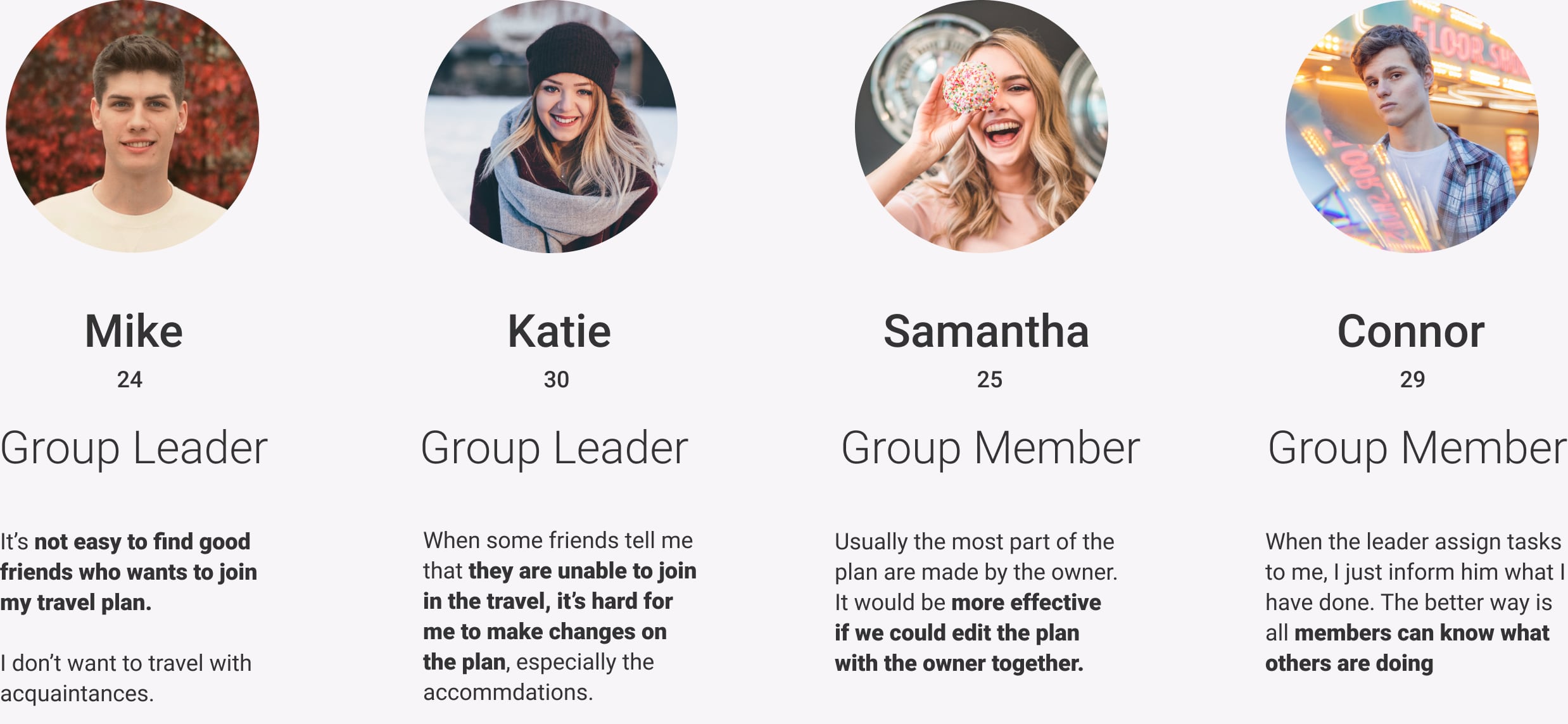
Persona
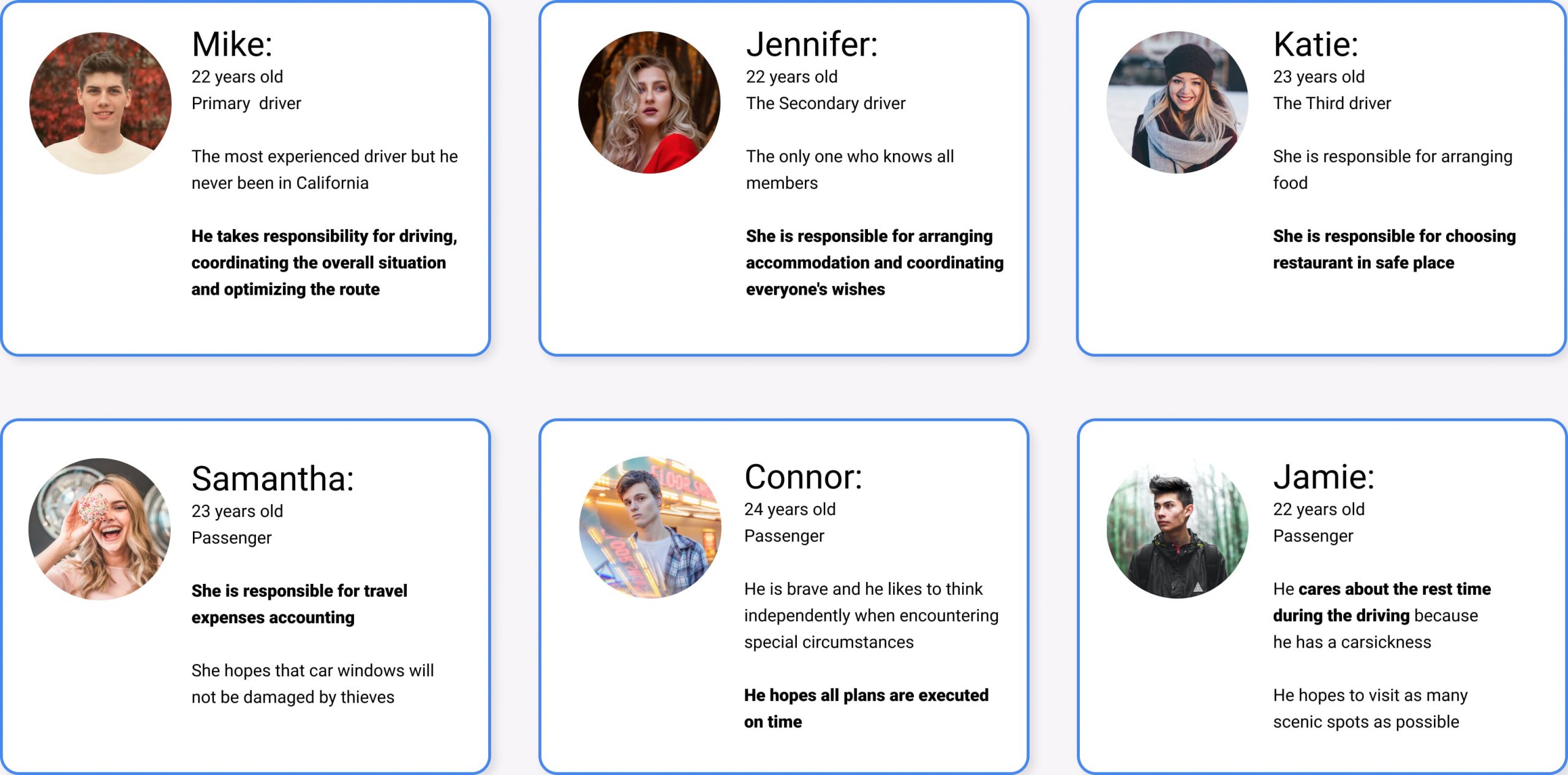
Journey Map
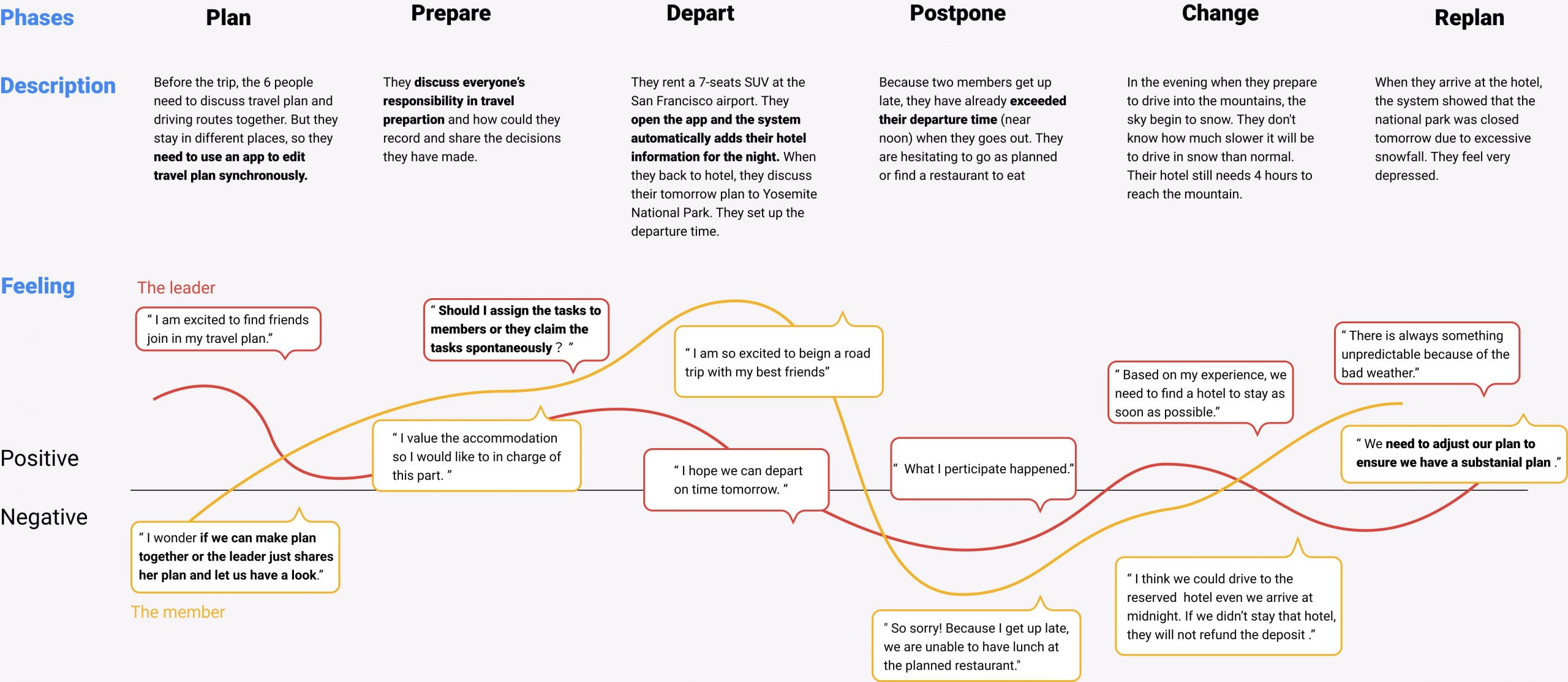
Pain Points
After conducting the interviews, created personas, and the journey map, I distilled 4 key takeaways of their pain points.
For Group Organizer
- Feel annoyed if someone quit the travel group after all the plans have been made
- Discussing travel plans with different people on different social media make things complex
For Group Members
- Low participation in planning the trip
- Feel unfair if the organizer assigns some tasks such as booking hotels to me without knowing what other members will do or not
Competitive Analysis
In my study of other group trip management apps
- All of them are independent apps ( not tied with map apps )
- Most of them only have one or two key features such as “expensing record” which are not functional enough for a successful group trip planning
- None of them considers the problem “how do the group member assign tasks to members”.
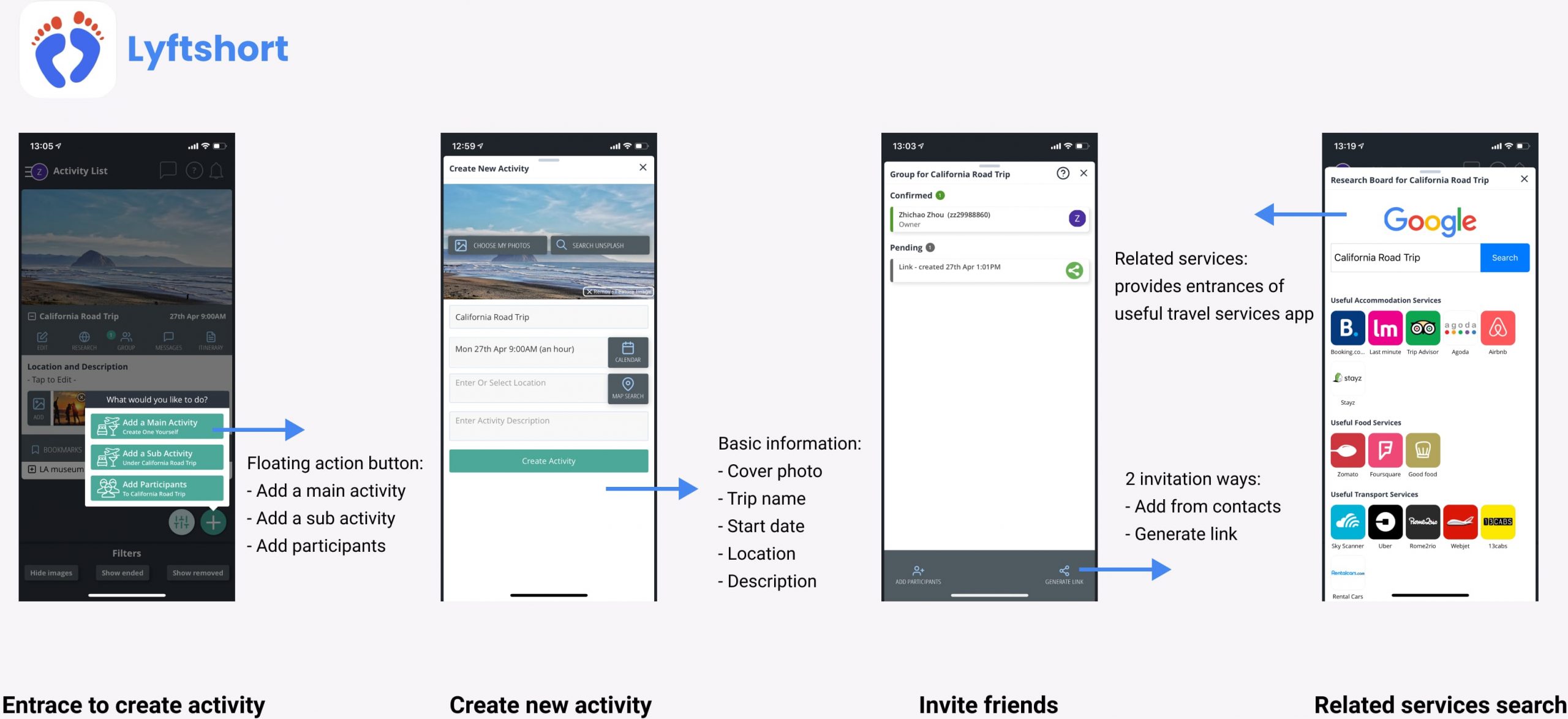
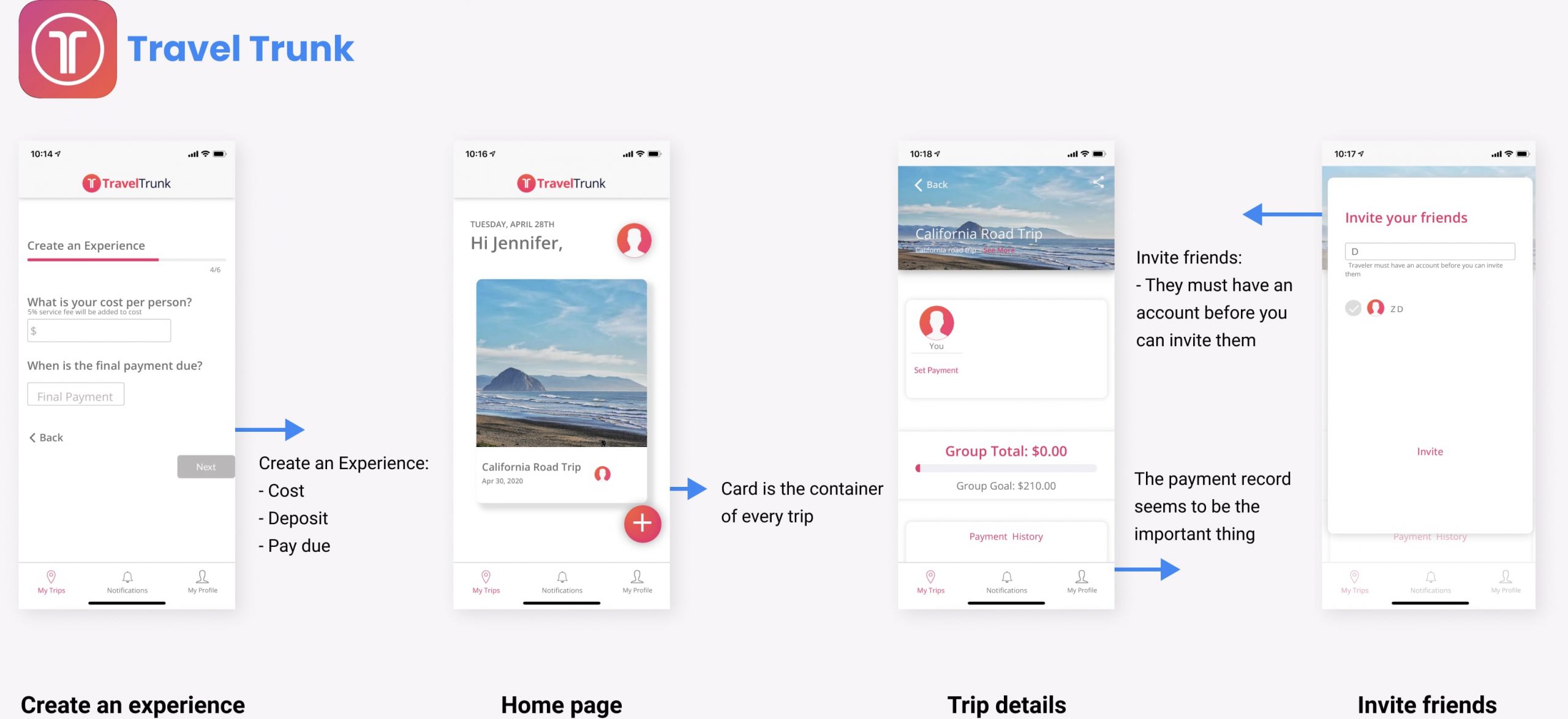
HOW
MIGHT
WE?
How might we improve the communication efficiency from forming a road trip travel group to the departure?
How might we make everyone feel more involved in planning the trip?
How might we make group members feel fair to take on more team responsibilities?
DESIGN
Goals
Before taking “How Might We” questions to brainstorm, I set 3 design goals to keep myself always consider the user needs in the process of “Go Broad to Go Narrow”.
Efficient
Group owner and members plan the trip, coordinate responsibility and chat in one platform
Engaged
Group members will feel more engaged if they can contribute to planning routes, booking hotels, and let the owner care about their travel preferences
Responsible
It will be more fair if every member shares some responsibility for the owner
Solution Mapping
How People Plan a Group Road Trip Currently
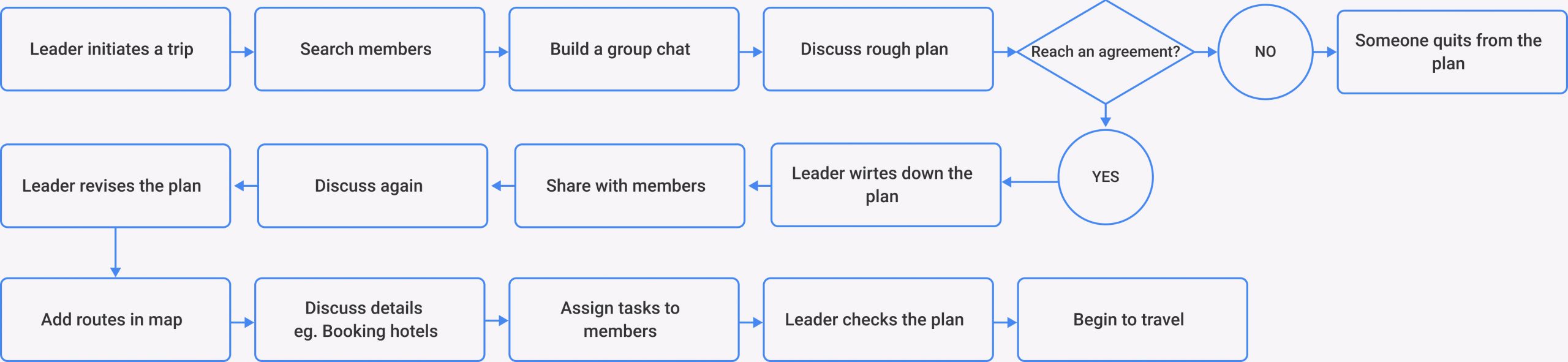
Low communication efficiency was the biggest issue of the typical user flow. There were many opportunities for me to optimize from building a road trip group to managing groups on trips.
Initial User Flow
At first, I identified the 3 most featured links and wrote separated user flows: Build a Trip, Build a Group, and Add Stops. After getting several rounds of feedback from potential users who have group road trip experience, I simplified each flow, combine the 3 flows into one and add more group organization features beyond “Add Stops”
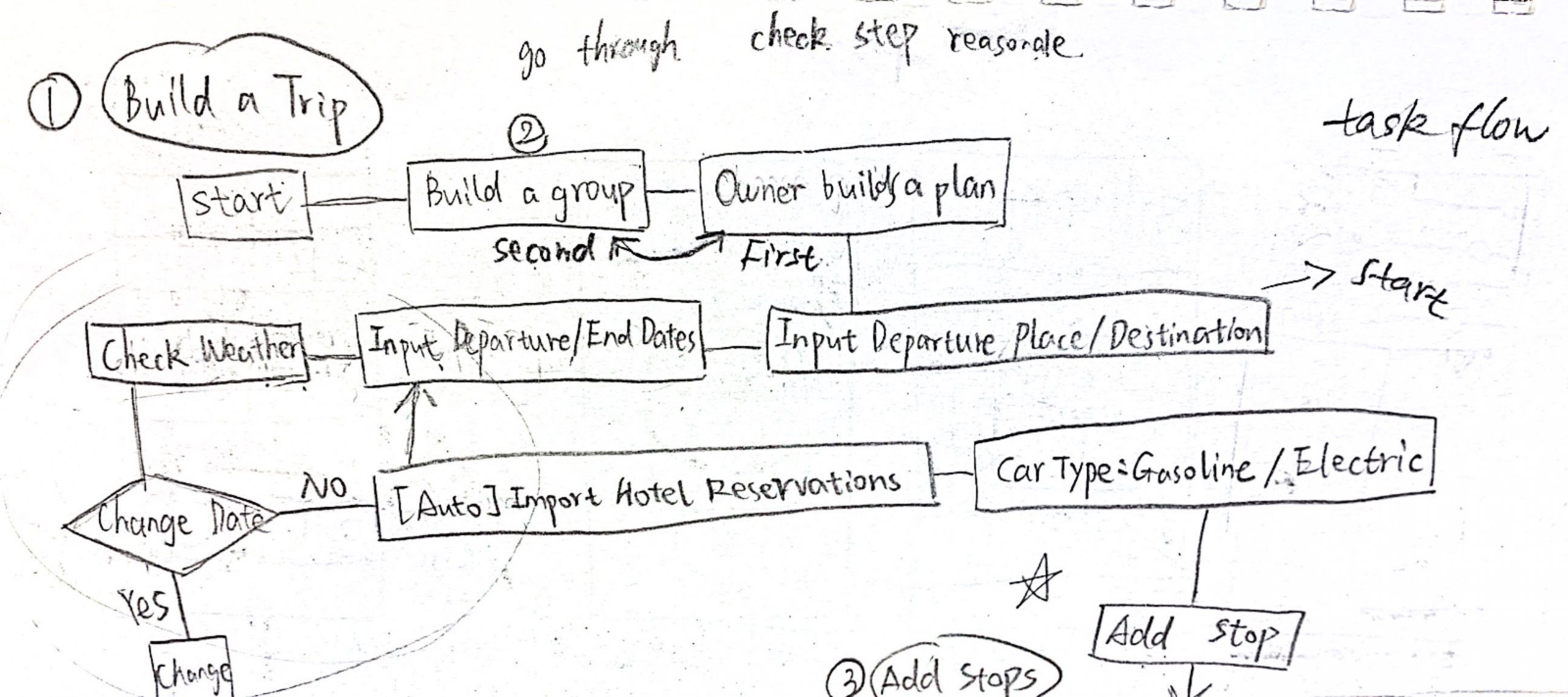
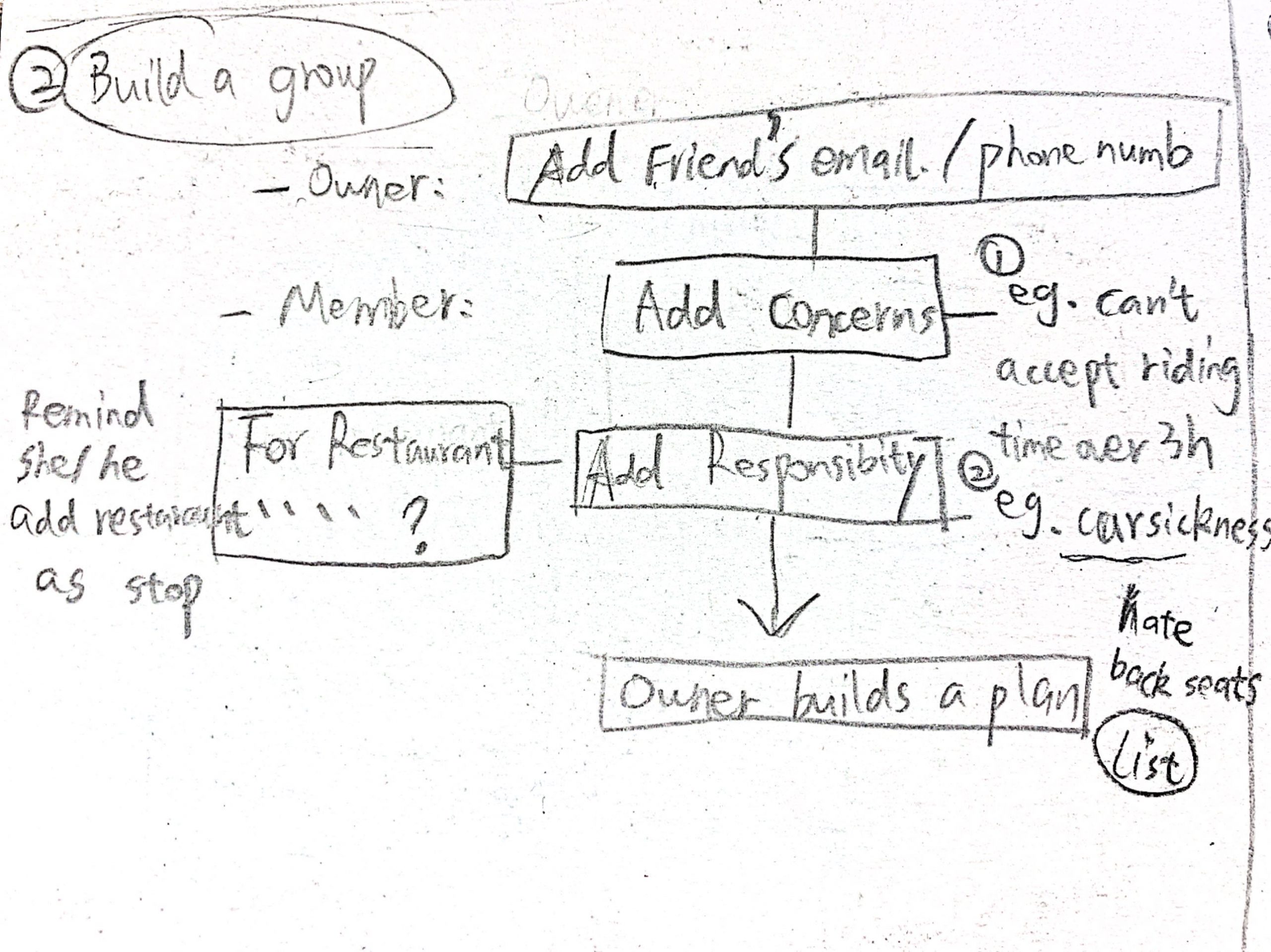
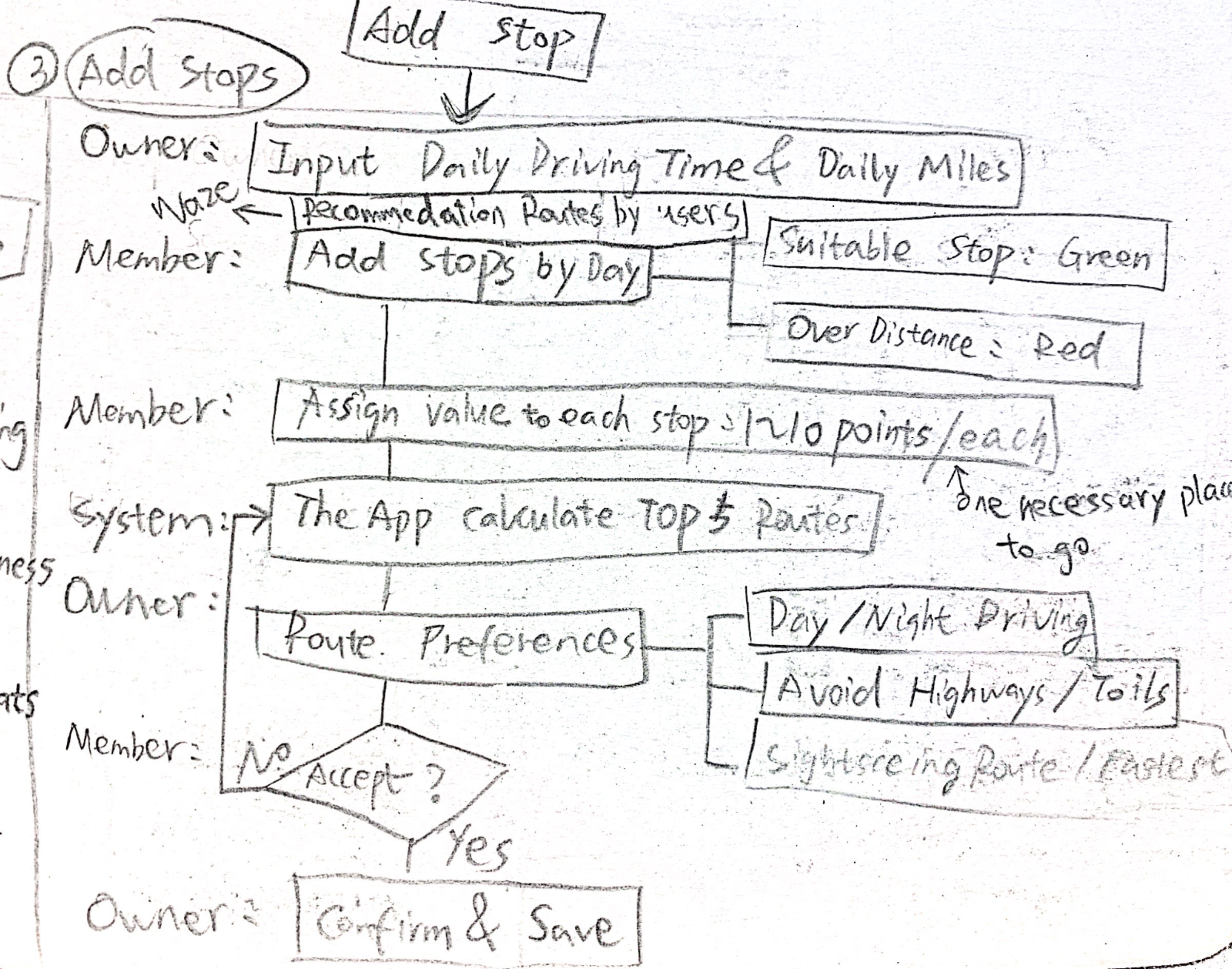
Final User Flow
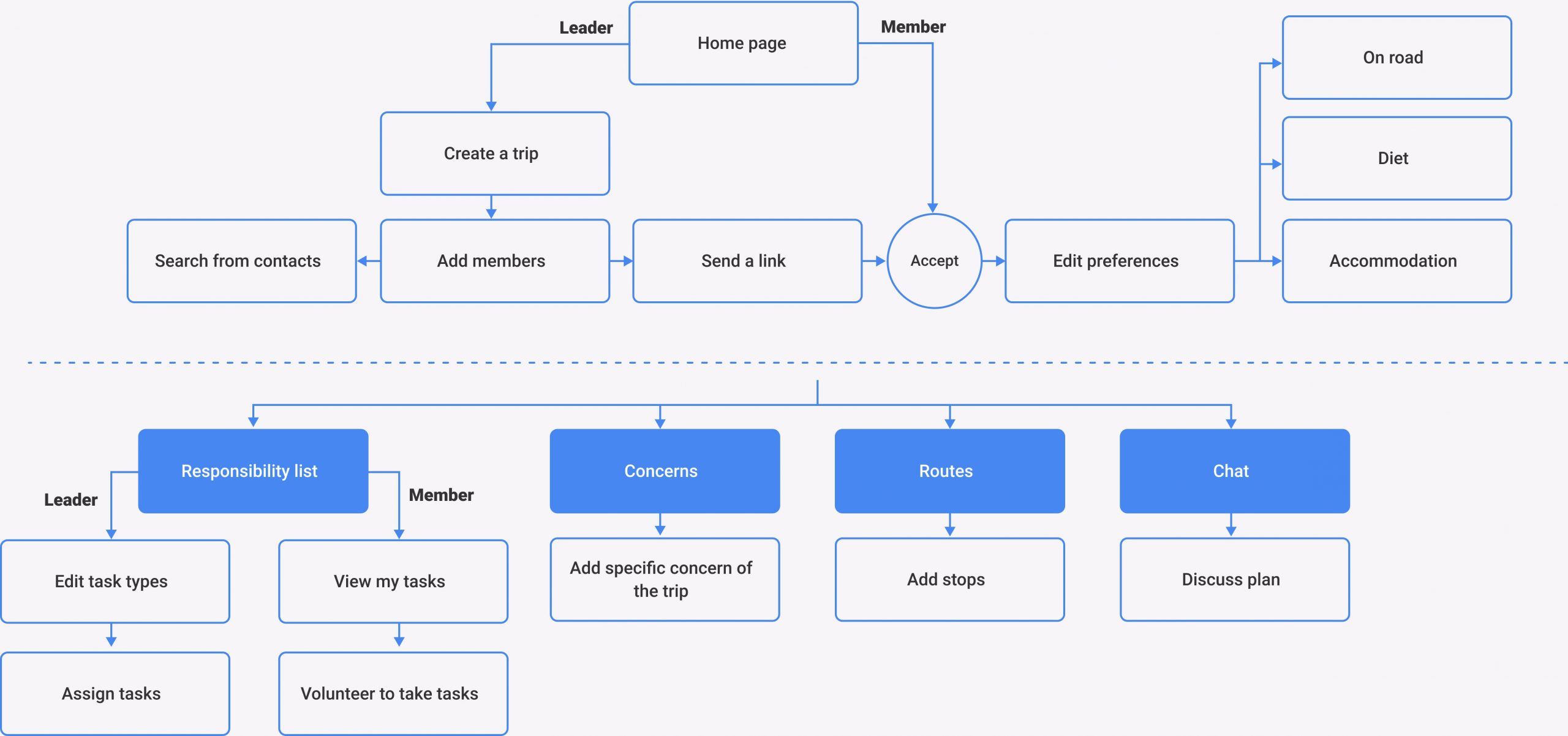
Upper Half: The leader initiates a trip & Members accept invites.
Lower Half: 4 features of the app
Lo-Fi Iteration
Since user needs were the most important things to consider throughout the design process, I conducted a heuristic evaluation to find out usability issues of my lo-fi ideas and ran user tests to collect feedback.
Below were 5 key screens I made tweaks
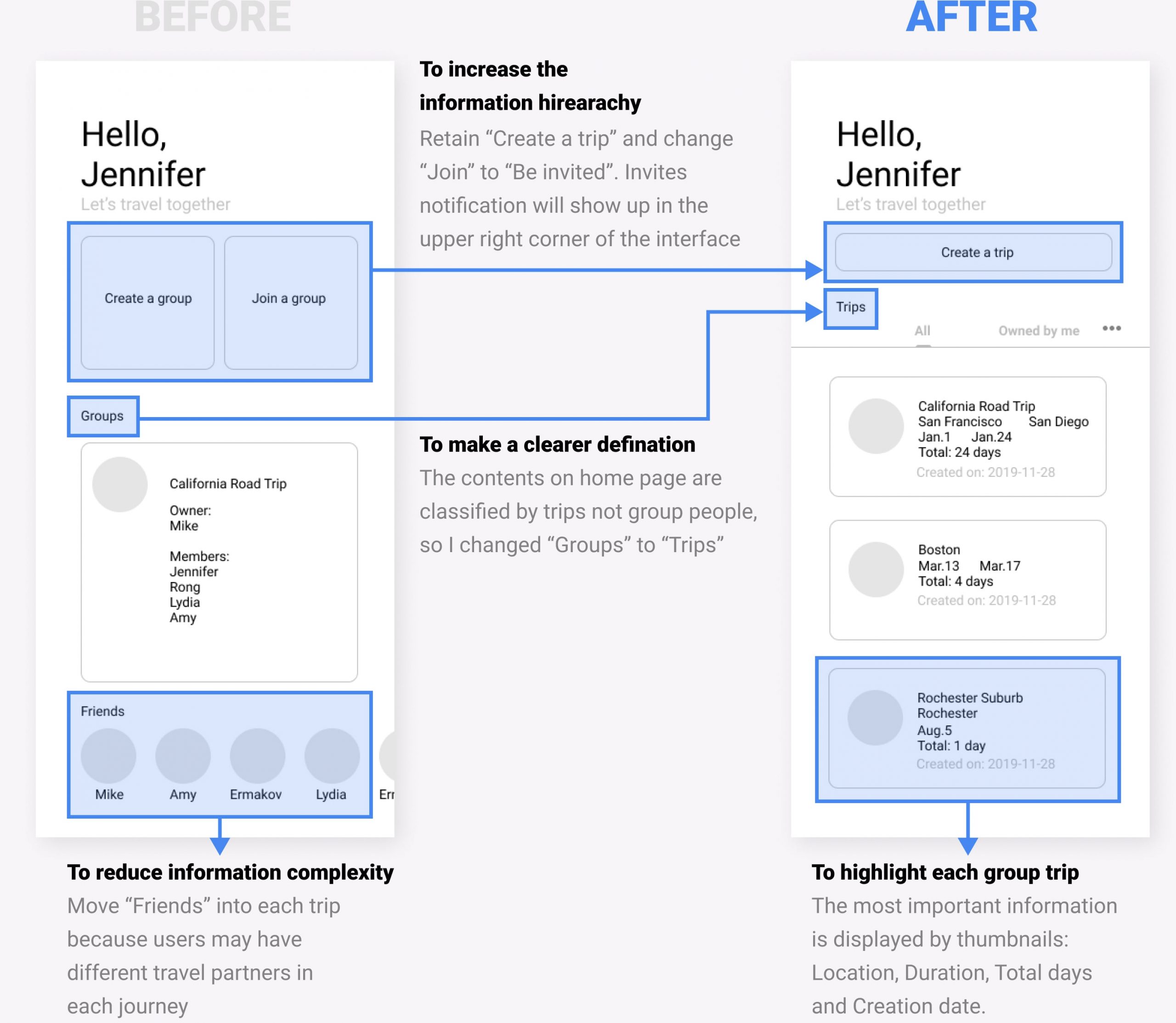
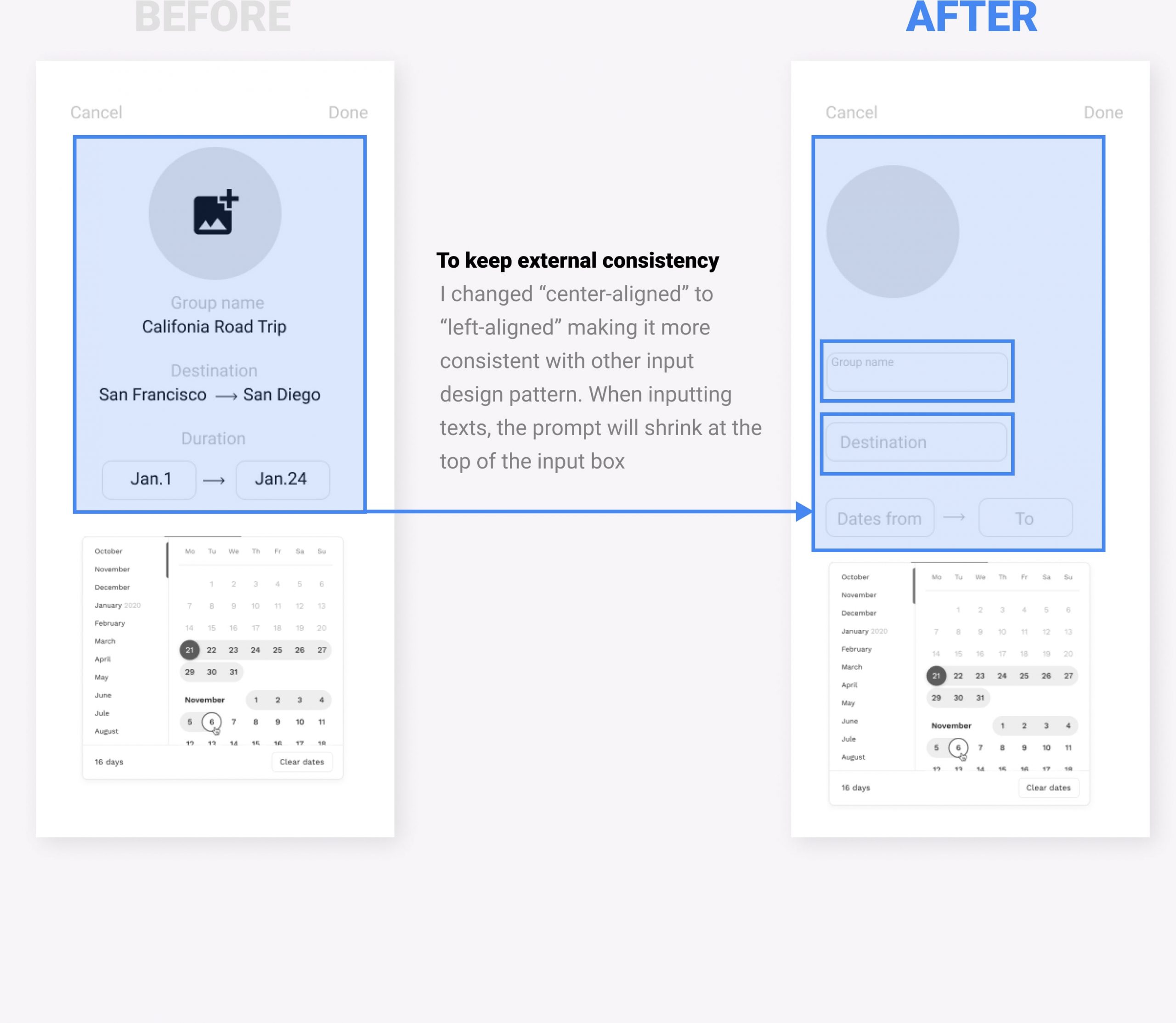
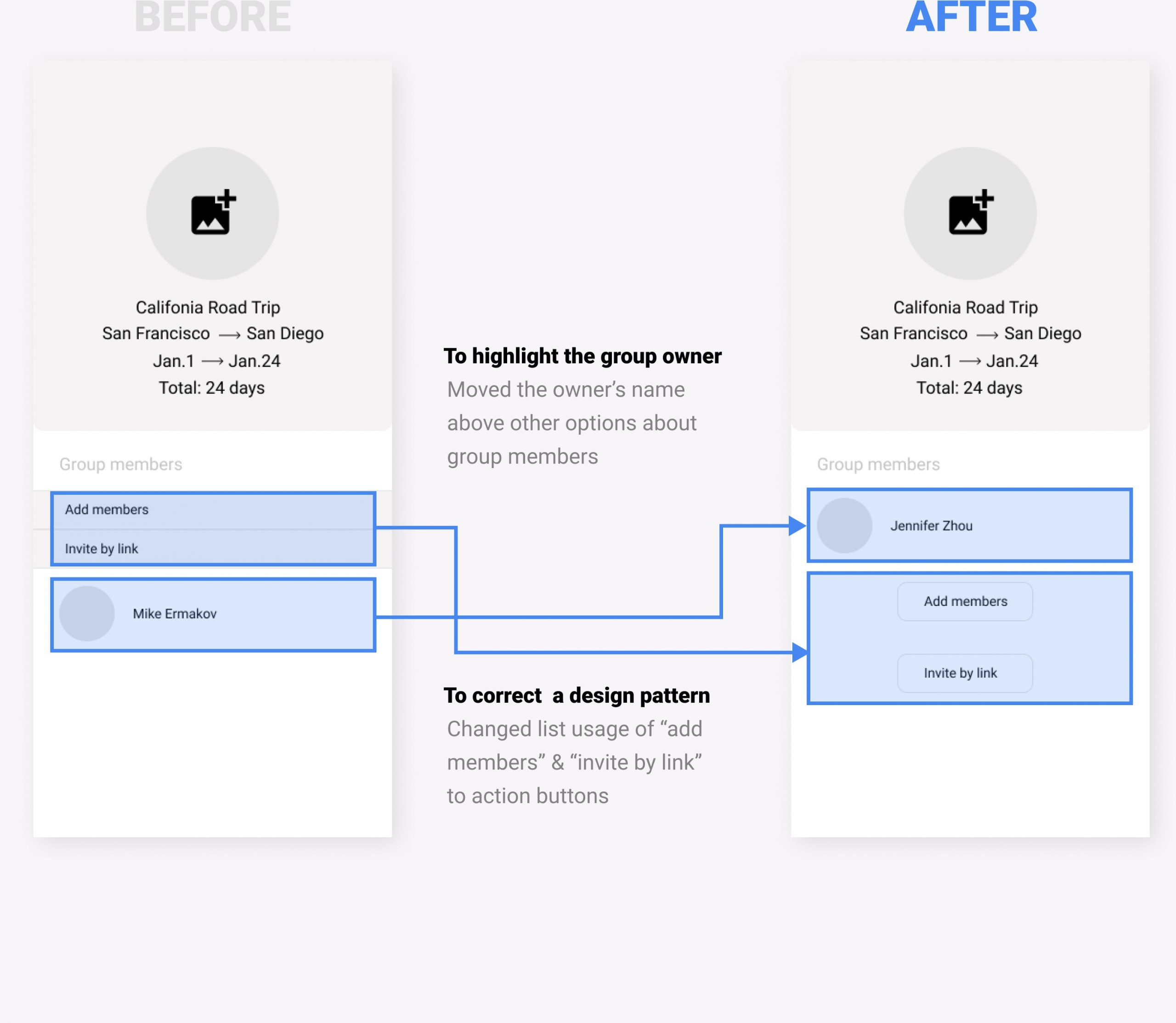
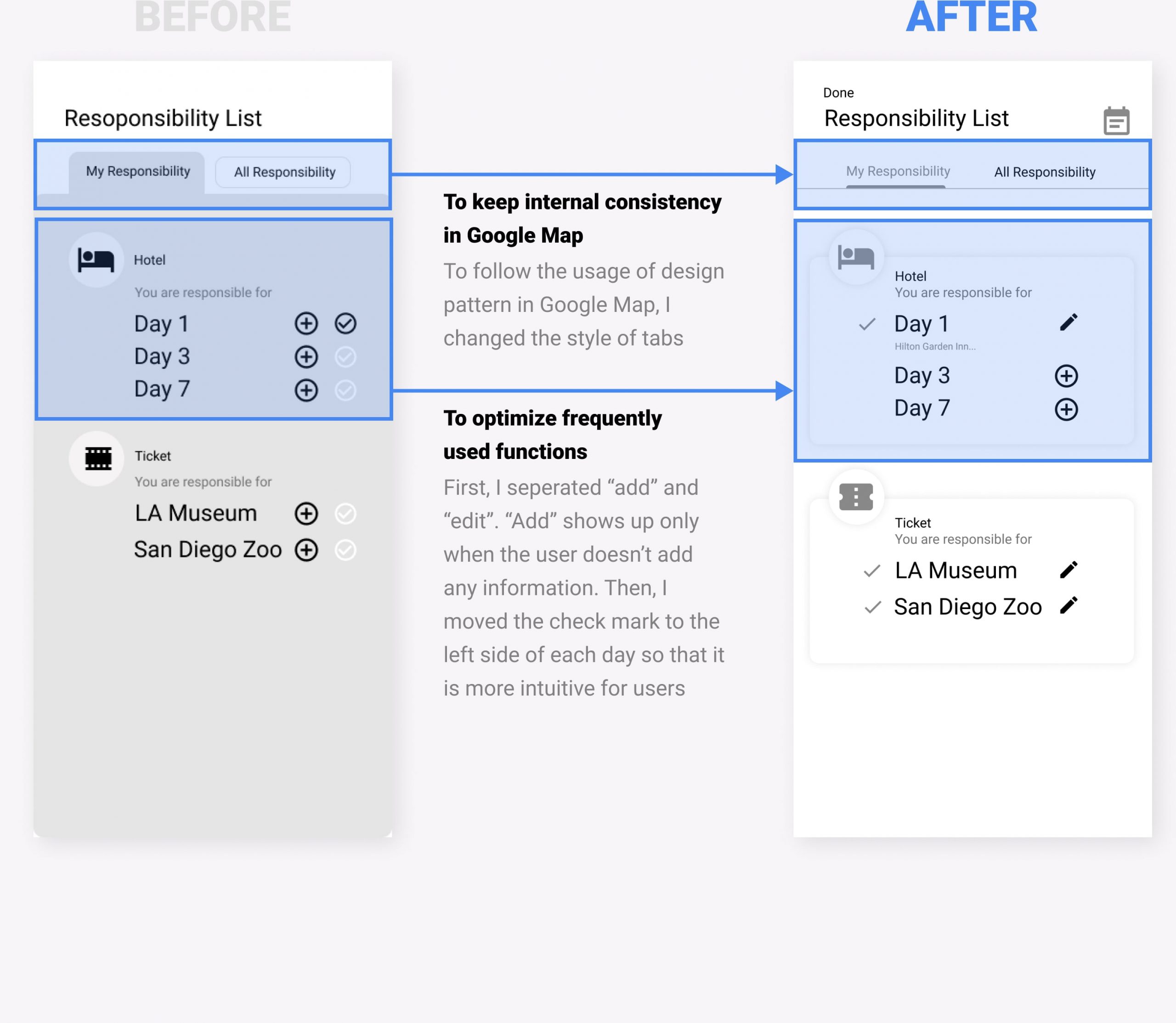
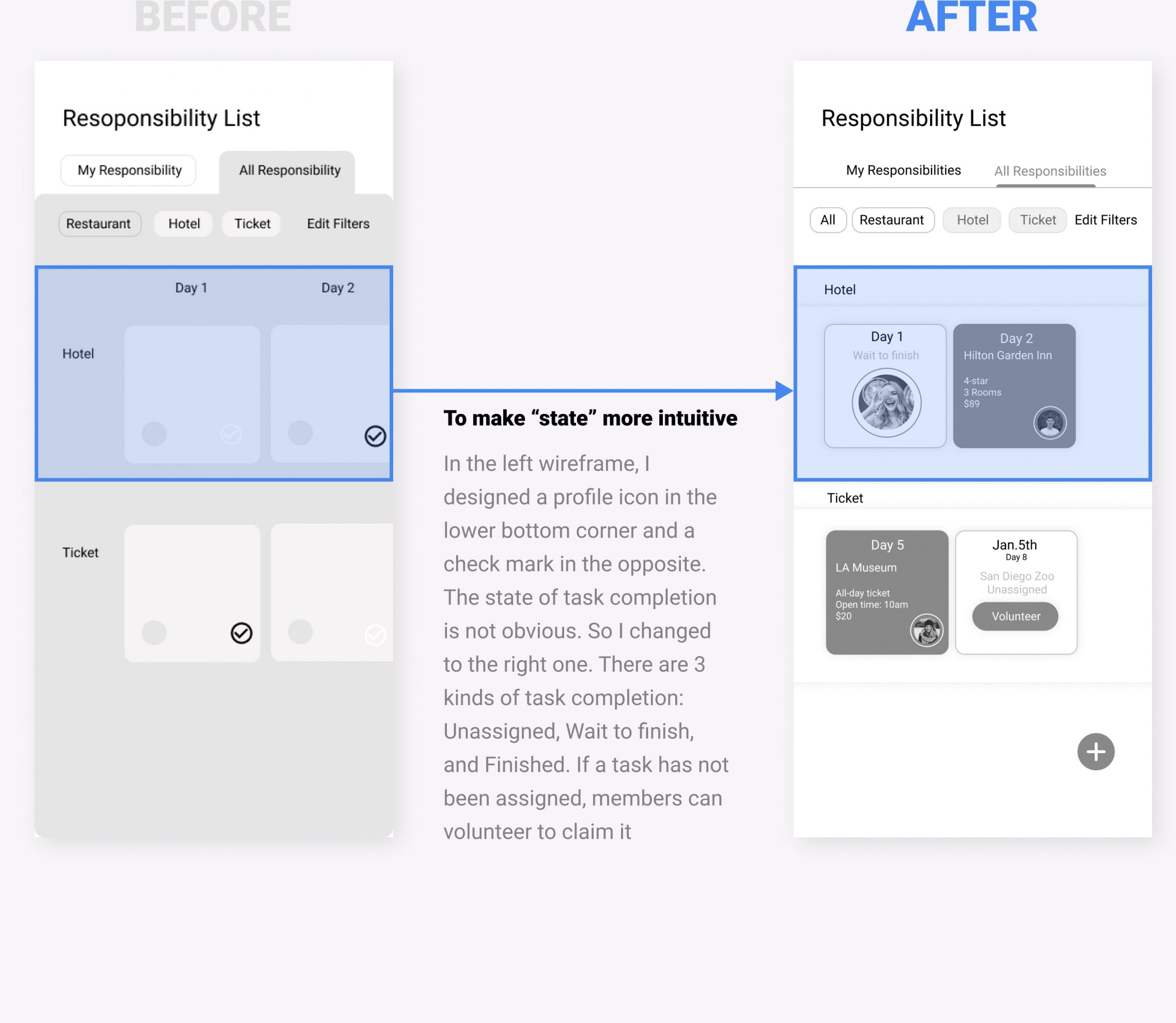
Wireflow
As Trip Owners
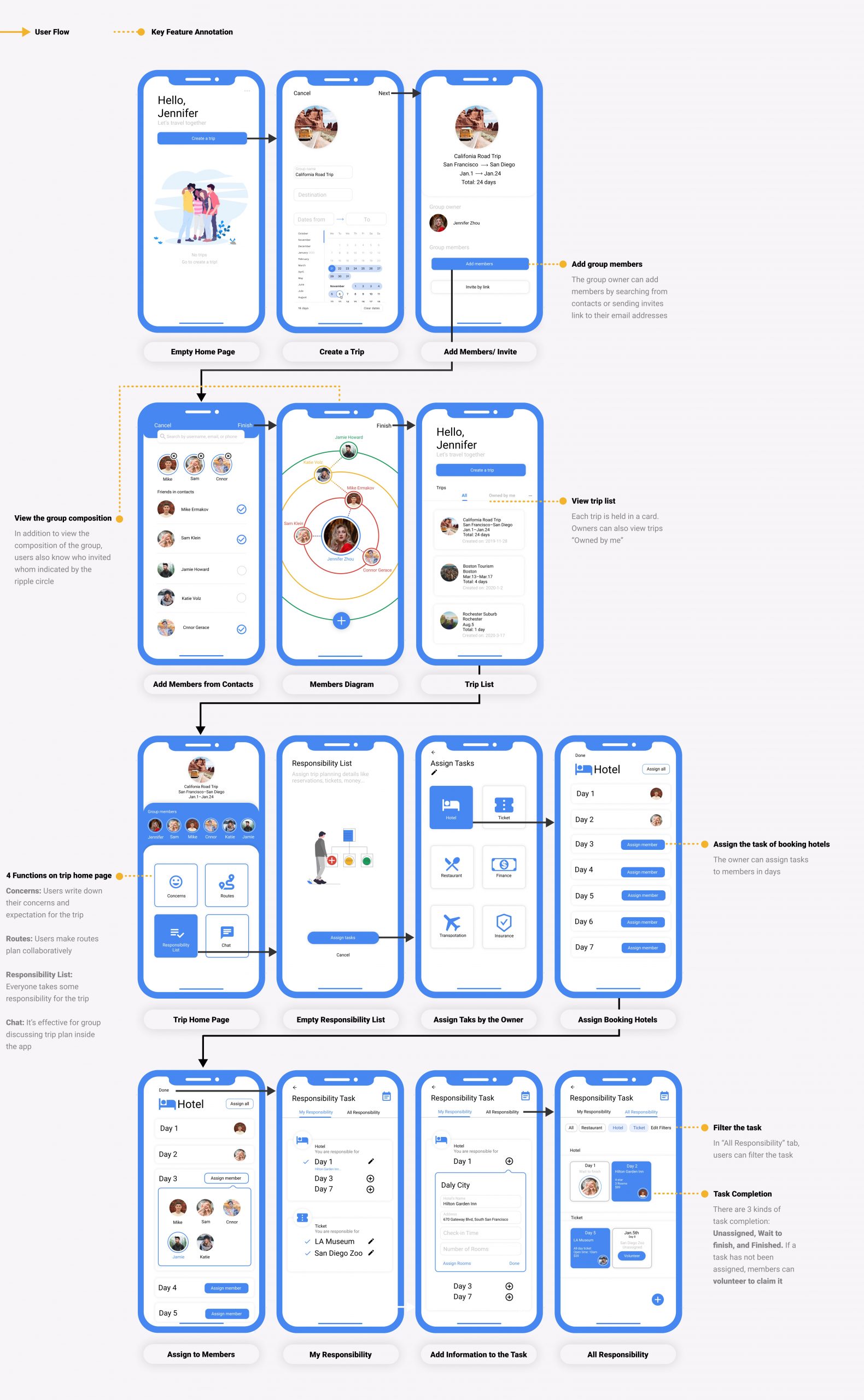
As Group Members
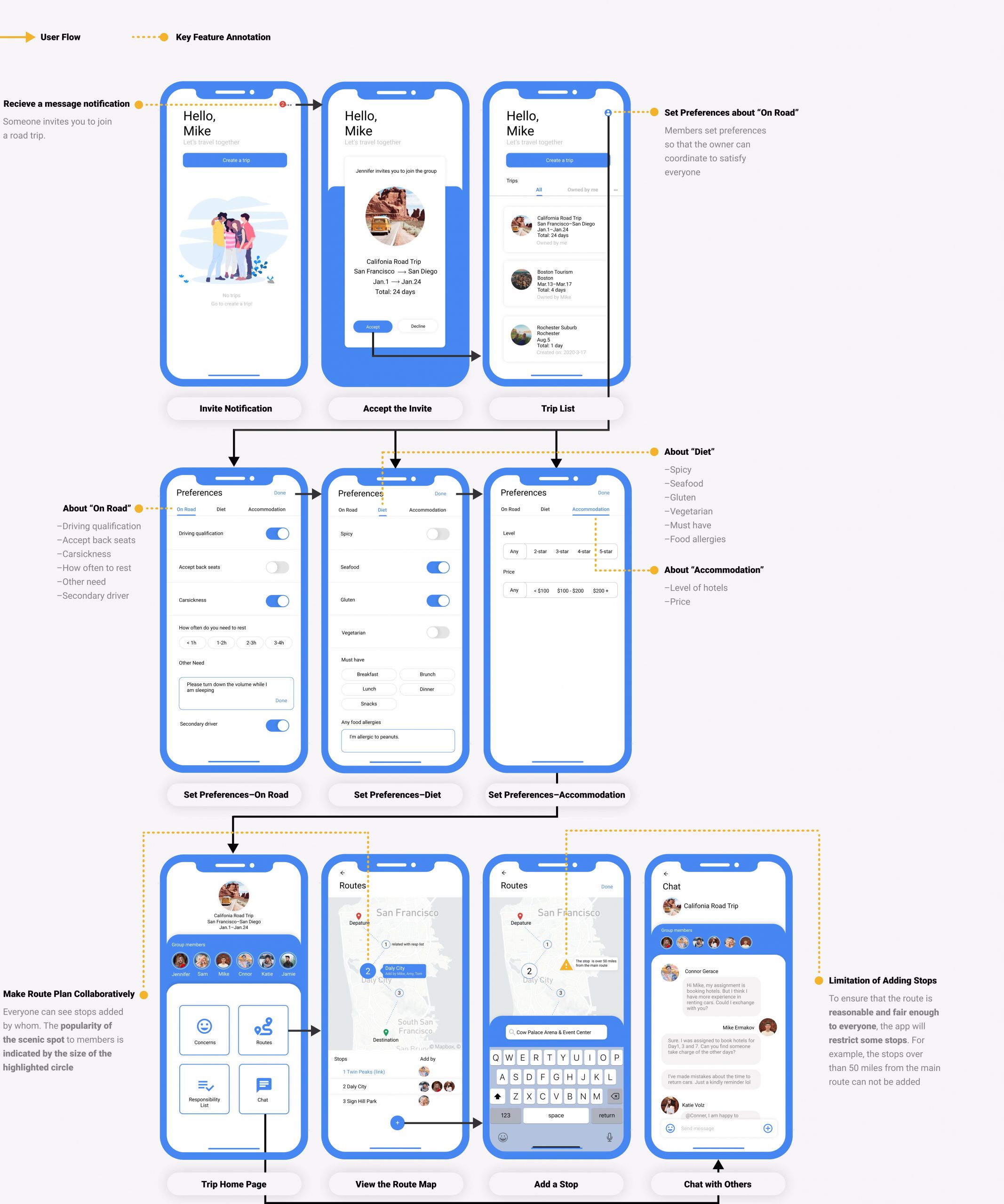
Type
Individual Course Project
Duration
Jan.–May 2020 (15weeks)
Role
UX | UI | Prototyping